Run two Whatsapp on single android phone easily using the tricks we mentioned below. If you have a dual sim android mobile phone and want to install and use multiple Whatsapp on it, we have easy solution for you. For this, you need to install a small app on your android device from Google Play Store. The name of the app is Parallel Space – Multi Accounts. Parallel Space allows its users to run multiple account of any app simultaneously on a single android device. After installing this app on your android device, you can easily create dual account of any android app. So, now you can run two whatsapp, two Facebook, two Instagram, two Clash of Clans on a single android smartphone. The best thing is you don’t need to root your android phone to install Parallel Space.
Parallel Space allows its users to run multiple account of any app simultaneously on a single android device. After installing this app on your android device, you can easily create dual account of any android app. So, now you can run two whatsapp, two Facebook, two Instagram, two Clash of Clans on a single android smartphone. The best thing is you don’t need to root your android phone to install Parallel Space.
There are so many tricks to run two whatsapp account on single device. Many of them are not working or a fake method. If you are already fed up by trying these methods, its time to try our tricks to run multiple apps and games on a single android device. This method works without any issues. Because this app creates a separate space in your Android phone.
You Might Also Like: Best Live Wallpaper Apps 2016 For Android
Key Features Of Parallel Space
- Powerful yet small, the size is 2 MB only.
- Works on both rooted and non rooted phone.
- Simple and cool looking UI
- Separate task manager to manage games and apps running in Parallel Space
- Easy switch with swipe option.
- Parallel Space does not take any unique personal user information.
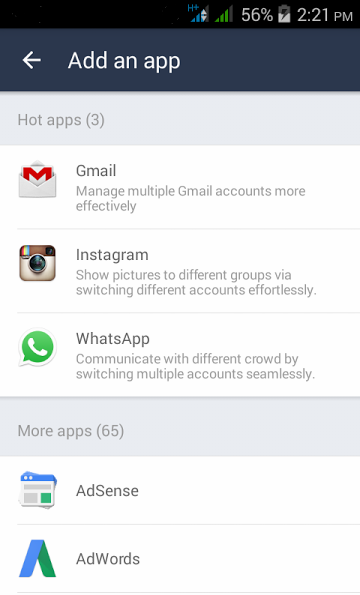 These were the key features of the small powerful app. Now lets come to main part. I am sure, you are eagerly waiting for the process to run multiple social networking or gaming accounts at the same time in a single android phone.
These were the key features of the small powerful app. Now lets come to main part. I am sure, you are eagerly waiting for the process to run multiple social networking or gaming accounts at the same time in a single android phone.
How To Run Two Whatsapp On Same Android Phone
Here is the step by step guide to run multiple whatsapp or any other apps, games on your android smartphone. This is easy and one of the most simple method to run any android games and apps simultaneously on your android device.
Step1: First visit Google Play Store to download and install Parallel Space app on your android device.
Step2: Now sign into the account by clicking on the app icon.
Step3: Now Parallel Space will ask you to Choose the App, you want to use to create multiple accounts.
Step4: Select Whatsapp (or any other) from the list.
Step5: Now click on the icon of the added app, it will show you the login page of your second account.
Thats all. Now you have two whatsapp account on a single phone. You can use swipe feature to switch parallel space. To activate swipe, go to settings and turn on swipe.
You can repeat the above mentioed steps to get multiple accounts of any apps of your choice. I have been using this for last few months to run two whatsapp on my android mobile phone. And I never faced any problem till now. Thanks for reading. If you face any difficulty kindly let us know through our comment section.