The developers of YouTube has introduced a new app call YouTube Go. This app allows its users to watch and download videos by selecting resolutions, size etc and also provides option to share saved videos with friends without usig data connection. Yes, now you can share any of your saved YouTube videos through bluetooth transfer. YouTube Go has not yet been released for public till now. Fortunately, YouTube Go APK download is available free for all android users. To know more about the app, kindly read the whole article thoroughly.
YouTube Go is a very innovative app to help the next generation of users share, save and enjoy videos. The size of the app is just 8.5 MB. However, one can’t watch and download HD quality videos using YouTube Go. The app is restricted to basic (144p) or standard (360p) quality only. Actually, YouTube Go is meant for countries with limited and/or very slow internet access. To use the app one need to verify his/her mobile number. Let’s have a look at the key features of YouTube Go.
Key Features of YouTube Go
- Download and save your favorite YouTube videos easily to the internal storage space of your android phone or to the SD card.
- Preview vidoes before you decide to watch watch or download.
- Share videos with family and friends without using data.
- The app supports only basic and standard quality videos.
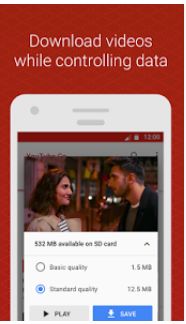 These were the key features of the app. To install and run the app, one need to have an android smartphone that runs Android 4.1 Jelly Bean or later. Apart from Android, YouTube Go is also available for iOS, Windows and Blackberry mobile phones. Though the app is available on Google Play Store, its early access function is now disabled. Don’t wory, still you can download YouTube Go APK from the below mentioned link.
These were the key features of the app. To install and run the app, one need to have an android smartphone that runs Android 4.1 Jelly Bean or later. Apart from Android, YouTube Go is also available for iOS, Windows and Blackberry mobile phones. Though the app is available on Google Play Store, its early access function is now disabled. Don’t wory, still you can download YouTube Go APK from the below mentioned link.
Don’t Miss: Download Hotstar APK Free For Android
YouTube Go APK Download Free For Android
 To initiate download, you need to click on the downlad button and the process will start itself. Now wait for 2-3 minutes and let the download process completed successfully. Once completed, save the APK file on your desktop.
To initiate download, you need to click on the downlad button and the process will start itself. Now wait for 2-3 minutes and let the download process completed successfully. Once completed, save the APK file on your desktop.
How To Install YouTube Go APK
Step 1
Double check that you have downloaded the full APK file of YouTube Go not a broken one.
Step 2
Now transfer the APK file from desktop to your smartphone using bluetooth or a proper USB cable.
Step 3
Now open file manager and search for the YouTube Go APK file. Tap on it and follow on-screen instructions to initiate the installation process. Thats all and Within a minute the all new app would be installed on your phone.
Congrats! Now you can easily save and transfer any YouTube video to another smartphone without using data connection. To open the app, go to apps drawer and tap on the icon of YouTube Go! If you have faced any difficulty kindly let us know through our comment section. And we’ll try to solve your query within few hours. Keep visting our blog regularly to get all the latest APKs and premium APKs for free.
You Might Also Like: Game Killer APK Download Free For Android
For iPhone and iPad users, you can try free YouTube Video Downloader to download your favorite YouTube videos and enjoy them wherever you go.