Tez a new digital payment app, developed by Google to send and receive instant money from anyone. This innovative app works only for Indians. Google Tez was first launched on 18th September, 2017 by Finance Minister Arun Jately. This app allows its users to transact directly from the bank account, buy online and pay for meals in nearby restaurants. Fortunately, Google Tez APK download is available for free download. Kindly, read the article thoroughly to know more about the app and its download process.
Google Tez is very easy to use. The best thing about Tez is that you don’t required to add any bank account details like A/C number, IFSC code to send money. Yes, you heard it right. A mobile number or UPI ID is enough to send money instantly to friends, relatives and clients. Currently, Tez is running an exciting offer for its new customers. Under this offer, each and every new user will get Rs 51 as signup bonus. Just install the Google Tez APK and get Rs 51 just after signup. Now, lets have a look at the key features of the app.
Key Features Of Google Tez App
- Simple and easy to use app to send and receive money instantly.
- The app works with all banks in India that supports UPI.
- Send payment to your contacts just by entering their UPI ID or mobile number.
- Pay for electricity, gas, water, DTH, post-paid mobile, and more with this single app.
- Multiple layers of security to prevent hacking and detect frauds.
- Use cash mode feature to send money to people nearby without sharing private details like your phone number.
- Chance to win up to Rs 1,000 with each eligible transaction.
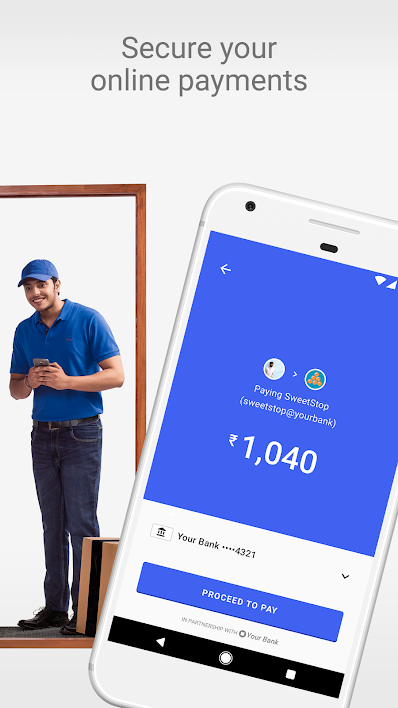 These were the interesting features available inside the app called “Google Tez”. The app also has hundreds of other features to make transactions simple, secure and fast. Tez is also available for free download on Google Play Store. But if you are looking for one click download and installation we suggest you to go with Tez APK.
These were the interesting features available inside the app called “Google Tez”. The app also has hundreds of other features to make transactions simple, secure and fast. Tez is also available for free download on Google Play Store. But if you are looking for one click download and installation we suggest you to go with Tez APK.
Google Tez APK Download
 To start download, you need to click on the above download button. And the downloading process will start itself. The whole process may take up to 2-3 minutes. Once completed, save the file on your desktop.
To start download, you need to click on the above download button. And the downloading process will start itself. The whole process may take up to 2-3 minutes. Once completed, save the file on your desktop.
How To Install Google Tez On Your Android Smartphone?
STEP 1
Double check that you have downloaded the full and proper APK file, not a broken one.
STEP 2
Now transfer the APK file from desktop to android device. Skip this step if you have downloaded the APK file using your android smartphone.
STEP 3
Open your file manager and search for the APK file of Google Tez.
STEP 4
Once you find the file, tap on it and follow on-screen instructions to initiate the installation process. Thats all. within few moments the app would be installed on your android smartphone.
You Might Also Like: Candy Crush Saga APK Download Free For Android
To open the app go to app drawer and click on the icon of the Tez. Keep visiting our tech blog regularly to get the latest tech news, Premium APKs and games for free.