India’s most popular online recharge and digital wallets app, Paytm recently rollout several new features to its users. These new features include in-app live TV streaming, cricket updates, chat and games. And the best thing is that all these new features are available on both iOS and android app. So, if you want to watch live TV channels on Paytm app for free, read the article thoroughly.
To enjoy all these new features, one need to update their Paytm app to the latest version. Once you get the latest app, you can play games, chat with your friends and start enjoying an array of live TV channels across categories such as business, education, entertainment, knowledge, life etc. Along with live TV, you can also play trivia and quiz games to win some free and instant cash rewards.
By adding all these new features, Paytm is giving one more reason to use the app everyday. We are watching the live TV channels for last few days, and have not faced any problem till now. You would be happy to know that the live streaming works smoothly even on a 2G connection.
How To Watch Live TV channels For Free On Paytm App [Step By Step Guide]
STEP 1
Download the latest paytm App from Play Store or App Store (iOS). If you have already installed the app, just update it to enjoy the latest features.
STEP 2
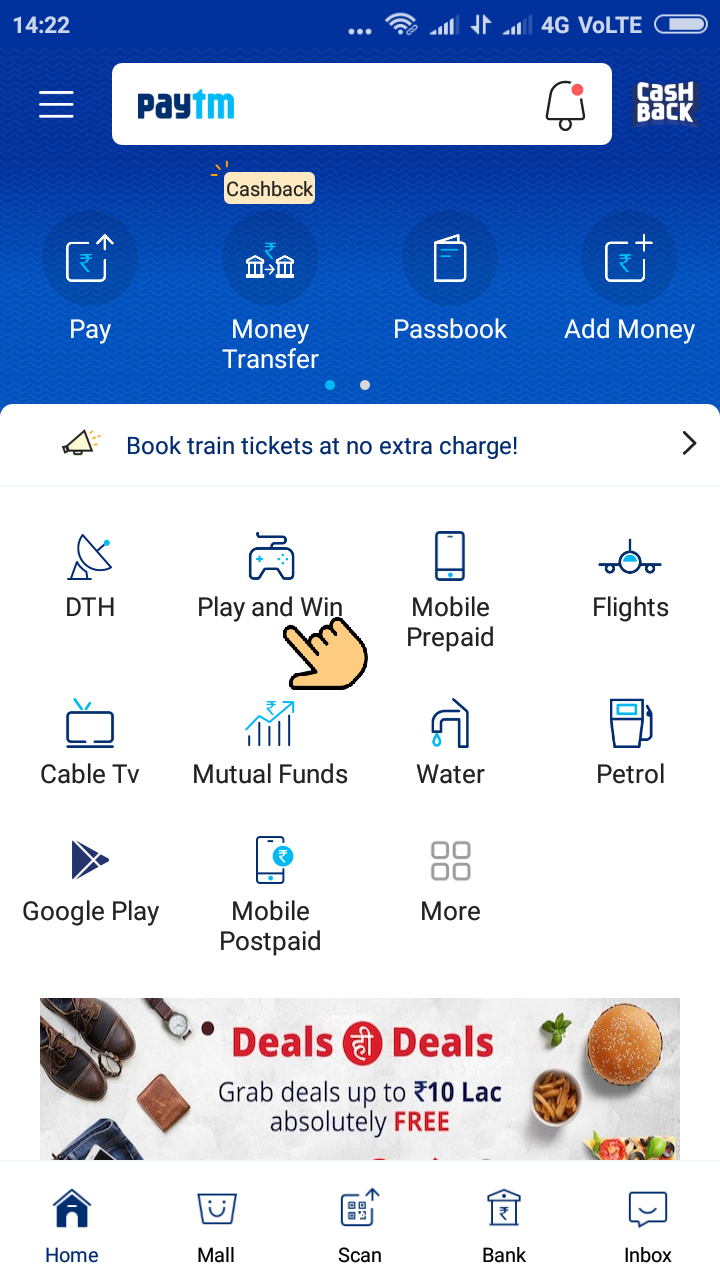 Open the Paytm app and tap on the ‘Play and Win‘ button.
Open the Paytm app and tap on the ‘Play and Win‘ button.
STEP 3
 Now click on TV which is located on the top left of your screen (Check screenshot).
Now click on TV which is located on the top left of your screen (Check screenshot).
STEP 4
A list of TV channels will be displayed on your screen. Just tap on the channel you would like to watch.
Thanks for reading. If you have faced any problem, kindly let us know through our comment section. One can also install Hotstar App to watch Live TV channels on the go.