To edit PHP, HTML, Javascript and CSS code you need a simple, convenient, comfortable and easy to use editor. There are hundreds of paid tools available in the market for professionals and beginars. But when we talk about the free IDE’s, there are only a few and you should which one better fit your requirements. Recently, we come across a new code editor which comes with some interesting features even some paid version does not provide. The name of the tool is Codelobster PHP edition.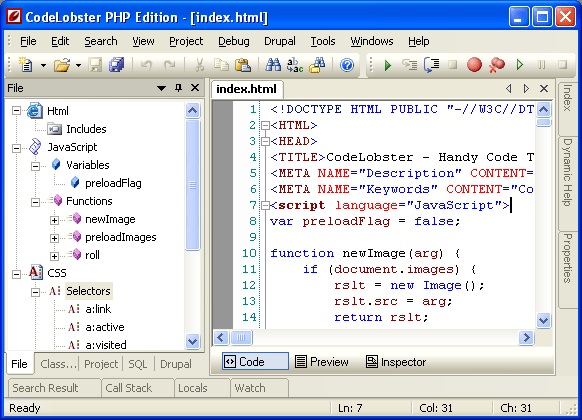
We all know that a good code always helps us to increase productivity by syntax highlighting (coloration of the code) and autocompletion. And you would be happy to know that Codelobster PHP edition has both the features. The best thing about the free Code editor Codelobster PHP edition is that it supports all popular formats like PHP, Javascript, HTML, CSS, Java etc. Now lets have a look at the key features of the tool-
1. As mentioned above code highlight feature is there. There is also an extra feature called mix code highlight. Means the area of HTML will be highlighted as HTML, PHP as PHP, and Javascript as Javascript in a the same file.
2. Another handy feature is powerful autocompletion for HTML, PHP, CSS and Javascript, including HTML5 and CSS3. For PHP the structure of project is fully recognized, and the complete list of methods falls out in the proper places.
3. It also supports multiple documents edit simultaneously.
4. One can easily correlate the selected elements of page with a code and proper style with the help of HTML/CSS inspector .
5. Customizable help files for each and every supported language. You can activate it anytime by pressing the F1 key and within a moment it’ll dispay detailed description for current tag, attribute or function.
6. PHP Debugger to detect and diagnose errors in PHP code. The debugger allows its users to execute PHP scripts incrementally, watching the values of all variables in every line.
7. SQL manager is the ultimate database solution which allows you to – to add, delete, edit a structure and records in tables, to export data, execute SQL queries. It also supports code completion, syntax highlight and many more
8. Another interesting feature is FTP support through which one can directly edit and save files located in a remote server.
9. The portable option allows to use editor without the preliminary installation.
These were the interesting features available inside the tool called Codelobster PHP edition. But this is not the end of the list. Other features are preview in a browser, pair highlighting, possibility of blocks selection, collapsing etc. We are sure after reading the key features of the tool, you are so excited to test the tool yourself. You can get it from their official site by clicking here.
The tool also supports some special plugins to make it more user friendly. Here is the details-
CMS: Drupal, Joomla, Magento
PHP frameworks: CakePHP, CodeIgniter, Symfony, Yii, Laravel
JavaScript libralies: JQuery, Node.js, AngularJS, BackboneJS, MeteorJS
WordPress blogging engine
Smarty and Twig template engines
We have been using this tool for last few months and never faced any problem till now. We believe Codelobster PHP edition
provides features to simplify the process of writing and editing queries. In one line we can say Codelobster PHP edition is a simple, beautiful, feature rich option for code writing and editing.